Hi, in this post I am going to teach you how to describe a WordPress theme using style.css file.
Now start to describe the theme for that
Step 1. create a style.css file inside your theme folder
Step 2. Now make a comment portion of CSS
Step 3. Now write the code
/* Theme Name: Twenty Fifteen Theme URI: https://wordpress.org/themes/twentyfifteen/ Author: the WordPress team Author URI: https://wordpress.org/ Description: Our 2015 default theme is clean, blog-focused, and designed for clarity. Twenty Fifteen's simple, straightforward typography is readable on a wide variety of screen sizes, and suitable for multiple languages. We designed it using a mobile-first approach, meaning your content takes center-stage, regardless of whether your visitors arrive by smartphone, tablet, laptop, or desktop computer. Version: 1.6 License: GNU General Public License v2 or later License URI: https://www.gnu.org/licenses/gpl-2.0.html Tags: blog, two-columns, left-sidebar, accessibility-ready, custom-background, custom-colors, custom-header, custom-logo, custom-menu, editor-style, featured-images, microformats, post-formats, rtl-language-support, sticky-post, threaded-comments, translation-ready Text Domain: twentyfifteen */
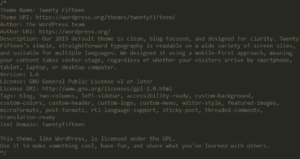
- Now “Theme Name:” is describing the name of the theme but the “Theme Name:” is working as a keyword of style.css of WordPress theme.
- The “Theme URI” is describing the URL of the theme from where the theme can be upgraded or downloaded
- The “Author” describing the name of the author of the heme.
- The “Author URI” is denoting the URL or site of the author
- The “Description” is for briefly describe the theme.
- The “Version” is denoted to define the version of the theme.
- The “Tags” is defining the tags of the theme
- The “License” is descriptions of the license of use of the WordPress theme.
- The “License URI” is to define the link of the license.
- The “Text Domain” is used to define the domain text of the theme
Note here the “Theme Name:”, “Author”, “Version” etc is used as a keyword please do not change the keyword of before : (colon) use as it is defined, you can change the text after (colon): of each keyword.
In this post, you have seen how to describe a WordPress theme using style.css file.
Next, we will learn about the functions.php file of WordPress theme development.